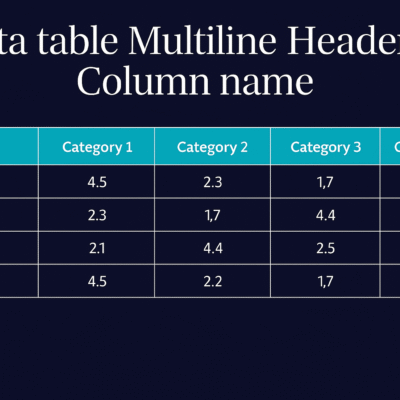Credentials can be stored and later used in UiPath in the below mentioned ways:
- Orchestrator credential assets
- We can store credentials in orchestrator assets as credential type and we can retrieve these credentials by using get credentials activity and asset name will be provided in settings sheet of config file for other assets asset name will be in assets sheet.
- Azure Key Vault or Cyber Ark
- We can store credentials in Azure Key Vault or Cyber Ark by configuring these credential stores from orchestrator and can be retrieved during the process with the help of Azure get secret activity from Azure Key Vault and using Get Cyber Ark password from Cyber Ark. this avoids the storage of credentials in Orchestrator database.
- Storing in windows credential manager
- We can store the credentials in windows credential manager but in this case, credentials are machine dependent, and we need to add on other machines also if we want to enable this process on other machines.
- Requesting user to input credentials while starting the process (Attended automation)
- We will use this option if business is not preferred to store the credentials in credential vaults, then we will use this option, and this can be implemented in attended automation only.