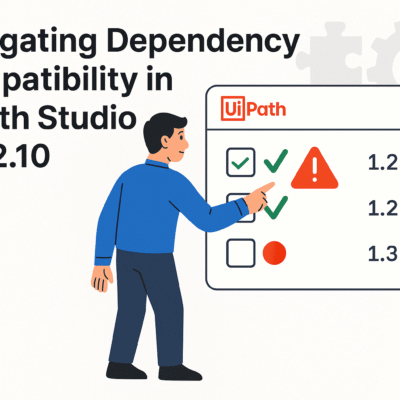State Machine Sections in UiPath
When dealing with UiPath, a leading Robotic Process Automation (RPA) tool, understanding the intricacies of its components is crucial for effective automation. One such component is the State Machine, a powerful feature used for designing complex long-running processes. In this blog, we delve into the major sections that can be added or modified in the State activity of a UiPath project that utilizes State Machines.
Key Sections to Focus On
Entry actions, Exit actions, Trigger conditions, and Transitions. Let’s break down each of these sections to understand their significance in a UiPath State Machine.
Entry Actions
Entry actions are tasks executed when a state is entered. These actions are critical for setting up prerequisites for the state. For instance, initializing variables or preparing data inputs for the actions to be performed in the state. The customizability of entry actions allows for tailored preparatory steps specific to each state’s requirements.
Exit Actions
Exit actions, on the other hand, are performed when the state is about to be exited. These are ideal for cleanup activities, such as releasing resources or resetting variables. This ensures that the system is left in a clean state, ready for the next operation.
Trigger Conditions
Trigger conditions are the core of transitioning between states. They define the criteria under which a particular transition should occur. In UiPath, these conditions are based on the data available in the environment or the output of activities within the state. Properly defining trigger conditions is essential for the smooth flow of the automation process.
Transitions
Transitions are the pathways between states. They dictate how and when the control moves from one state to another. Transitions rely on the trigger conditions to activate and can also carry actions that are executed during the transition phase. This feature allows for a seamless flow and logical progression of tasks within the state machine.
The Importance of Each Section
Each of these sections plays a vital role in the functionality of a State Machine in UiPath:
- Entry and Exit Actions: Ensure that each state is correctly set up and cleaned up, promoting efficiency and reducing errors.
- Trigger Conditions: Act as decision-makers, guiding the flow based on predefined criteria, thus automating decision-making processes.
- Transitions: Facilitate the movement between states, making the process dynamic and adaptable to varying conditions.
Conclusion
In summary, understanding these sections of the State Machine in UiPath is crucial for anyone looking to design efficient and effective RPA solutions. By mastering Entry actions, Exit actions, Trigger conditions, and Transitions, one can create robust, scalable, and adaptable automation processes that can handle complex business scenarios with ease.