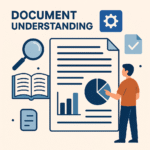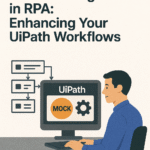Remote Debugging in UiPath Studio is a powerful feature that allows for the testing and troubleshooting of processes on remote machines, regardless of their configuration. This capability is particularly useful when automations behave differently due to variations in hardware, software, permissions, or network isolation between design and production environments.
Key Features and Steps:
- Connection Types: Remote Debugging supports two connection types – Remote Machine and Unattended Robot. The Remote Machine option establishes a TCP/IP connection with the remote robot, while the Unattended Robot connects via Orchestrator within the same tenant.
- Configuration: For a remote machine, ensure TCP/IP connectivity and robot version alignment. Configure the robot to accept remote debugging requests using the
UiPath.RemoteDebugging.Agentutility. For unattended robots, prerequisites include version compatibility, permission settings, and runtime license availability. - Running and Debugging: In Studio, set up the connection to the remote robot and ensure remote execution is enabled. Then, run or debug the project as needed. The experience mirrors local debugging, with Studio’s status bar turning green during remote execution.
- Closing Connection: To disable the remote debugging connection, adjust the settings in the Remote Debugging Settings window in Studio.
This feature enhances the flexibility of UiPath Studio, allowing developers to efficiently debug and test automations on various machines and environments.
For detailed guidance and additional information on remote debugging in UiPath Studio, you can refer to the official documentation here