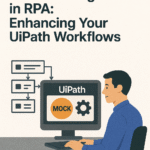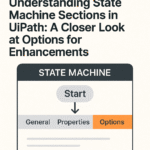Understanding LINQ Queries
When automating data-related tasks with UiPath, LINQ (Language Integrated Query) is an invaluable feature within the .NET framework that empowers users to handle complex data transformations elegantly. A common automation scenario could involve aggregating data to compute summary statistics, such as determining the maximum total quantity of items from a given dataset.
The Scenario Revisited
Consider a scenario where we have a DataTable in UiPath that tracks inventory, such as a variety of fruit items and their quantities. The challenge is to construct a LINQ query that can aggregate this information to find out which fruit has the maximum total quantity in stock.
Applying LINQ in UiPath
The approach in UiPath remains similar to standard .NET practices but is tailored to fit within the UiPath environment. Here’s how we address the challenge using LINQ within UiPath:
- Grouping Data: We start by using the
Group Byaggregation in LINQ to categorize our entries based on the “Item” column. This means all identical fruit items are collated into distinct groups. - Summing Quantities: Next, for each fruit group, we calculate the total quantity by leveraging the
Sumfunction. This operation totals up the quantity for each type of fruit. - Determining the Maximum: The final piece of the puzzle is to extract the maximum total quantity from our summed quantities. This is achieved using the
Maxfunction, which sifts through the totals and picks out the largest one.
The UiPath LINQ Query
In UiPath, the equivalent LINQ query would be written as follows within an ‘Assign’ activity or invoked as a code snippet within the ‘Invoke Code’ activity:
maxTotalQuantity = dt.AsEnumerable() _
.GroupBy(Function(x) x("Item").ToString) _
.Select(Function(g) New With {Key .Item = g.Key, .TotalQuantity = g.Sum(Function(x) Convert.ToInt32(x("Quantity")))}) _
.Max(Function(g) g.TotalQuantity)Here, dt is the DataTable variable containing the inventory data. The GroupBy method organizes the data by fruit item, Sum adds up the quantities for each fruit item, and Max retrieves the fruit item with the highest total quantity.
Conclusion
LINQ queries in UiPath streamline the process of data manipulation, making it an essential tool for developers and RPA practitioners. The ability to concisely group, aggregate, and summarize data within an automation workflow not only simplifies the development process but also enhances readability and maintainability of the automation projects. By integrating LINQ into UiPath workflows, complex data tasks become manageable, paving the way for more sophisticated and efficient automations.